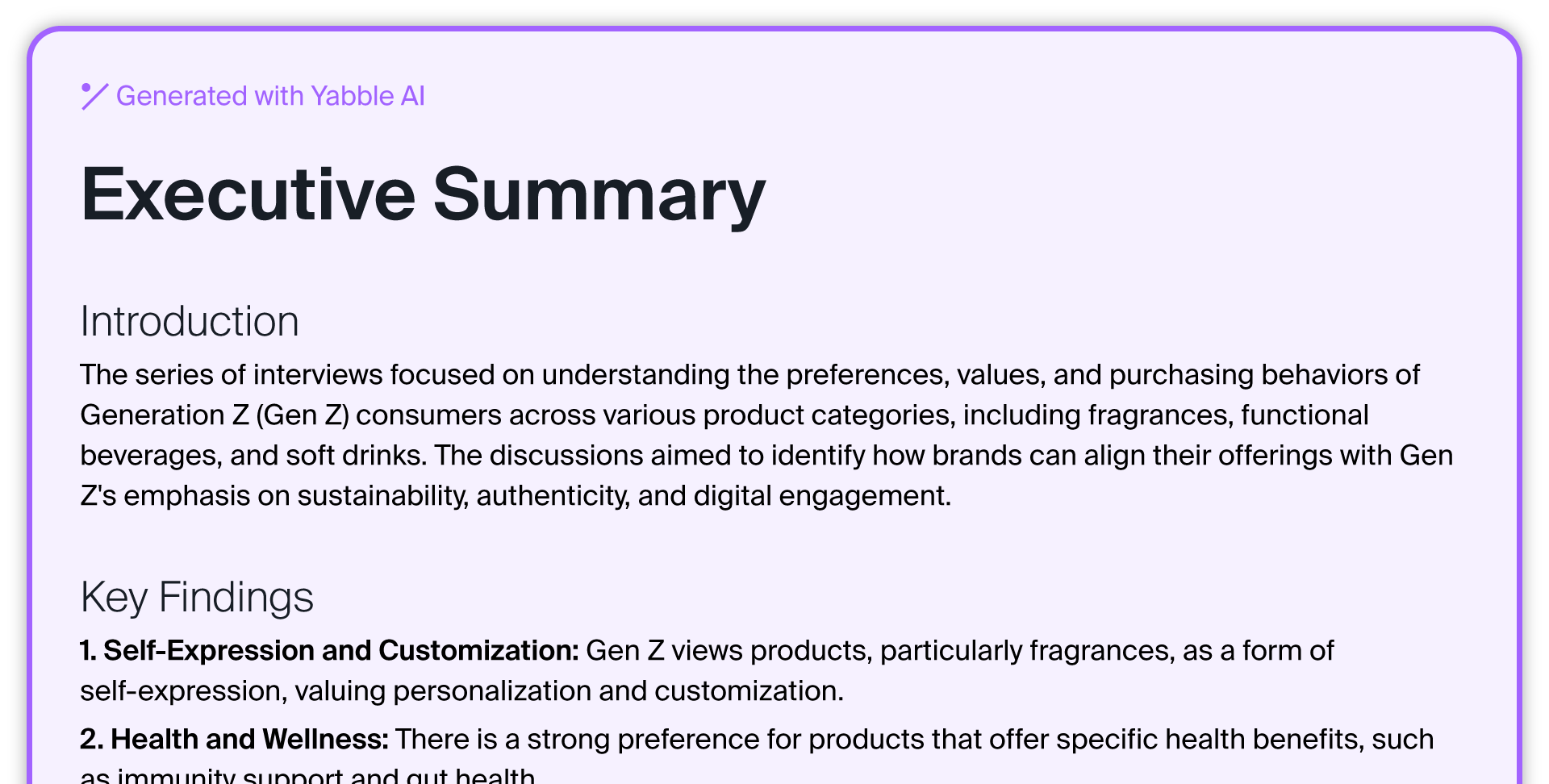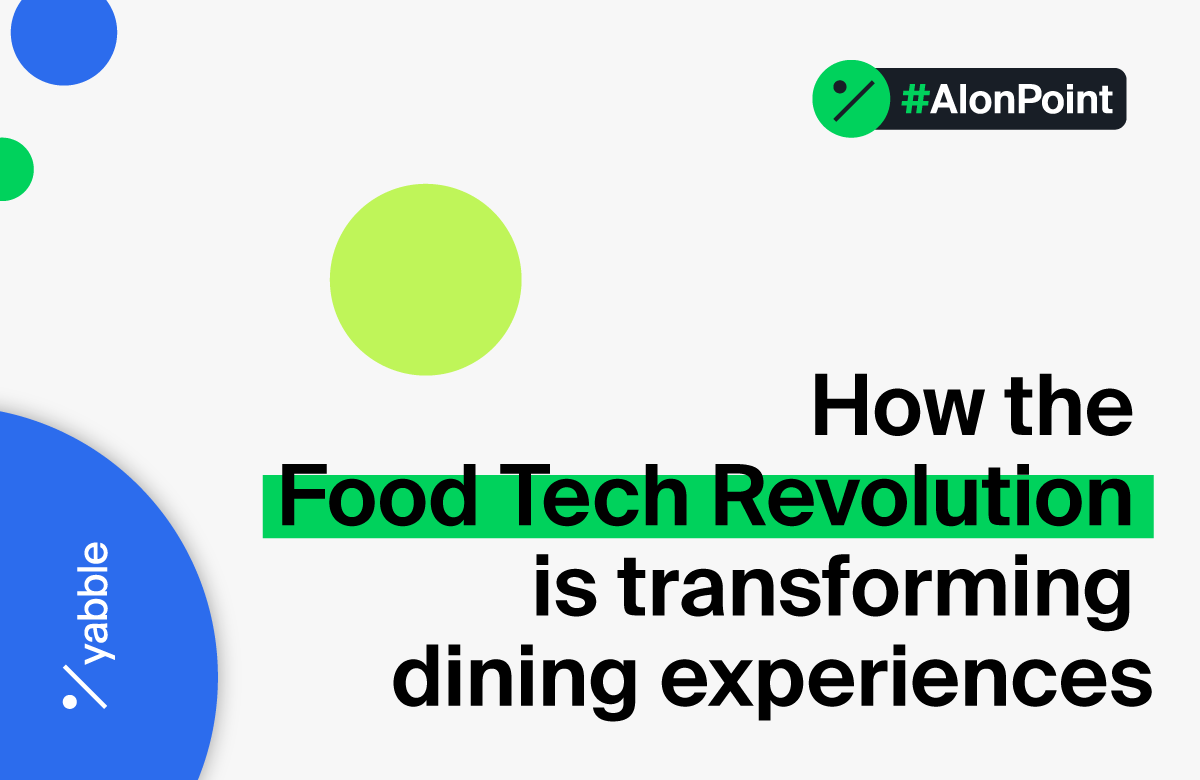Unlock deep insights in minutes with AI-powered summarization
1000x
Faster than an expert human at data analysis
20,000+
Hours of collective research knowledge
80%
Analysis time saved compared to traditional methods
Fast, accurate, and effortless data summaries at your fingertips
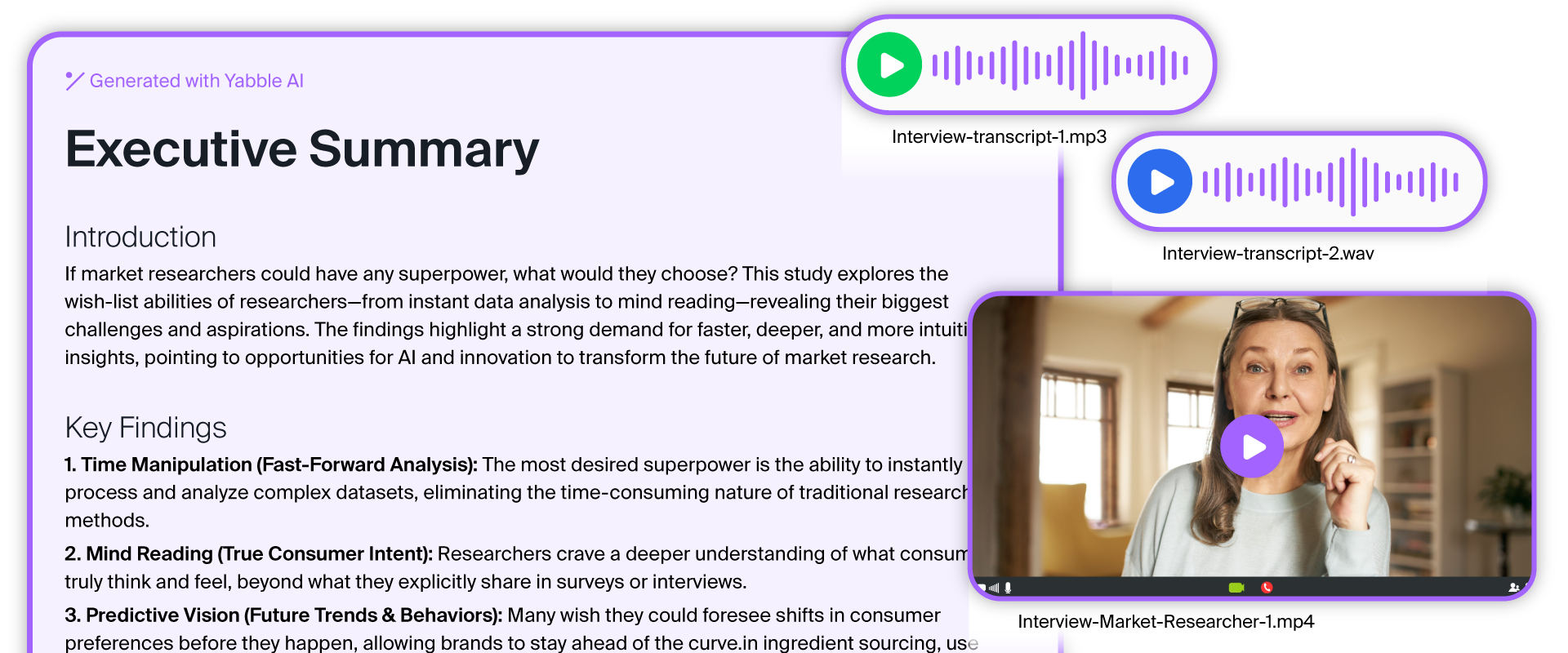
Turn data into dynamic AI personas for richer insights
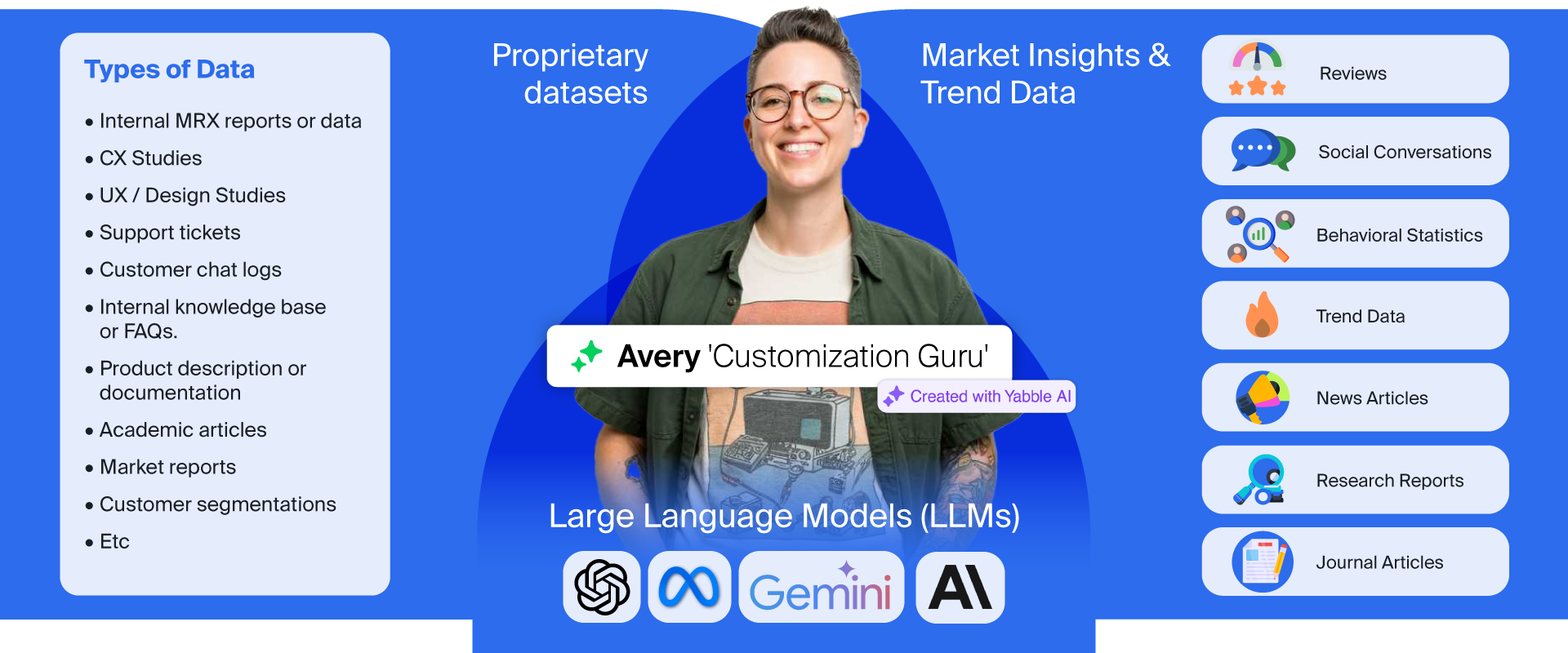
Get to the heart of your data without the heavy lifting
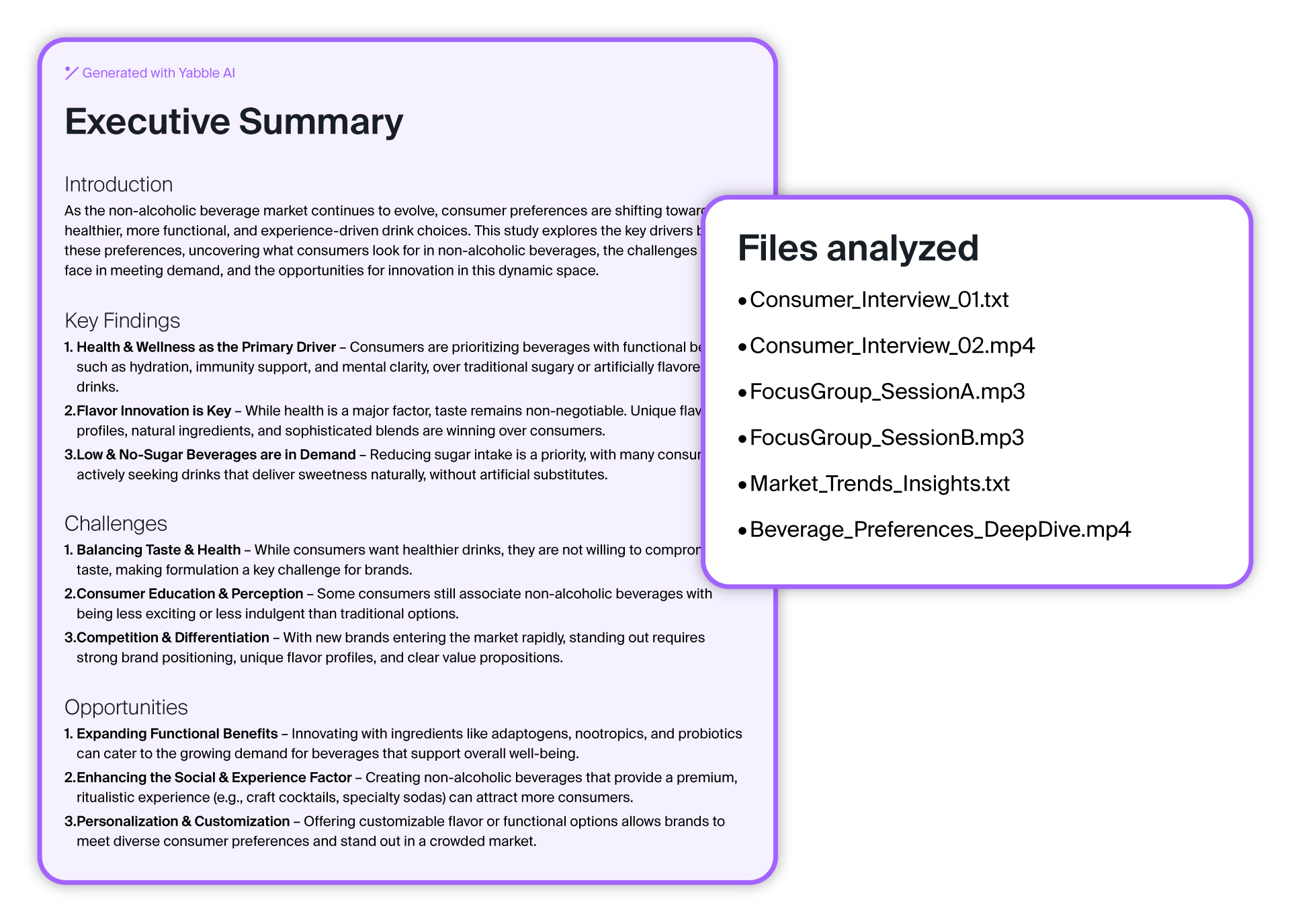
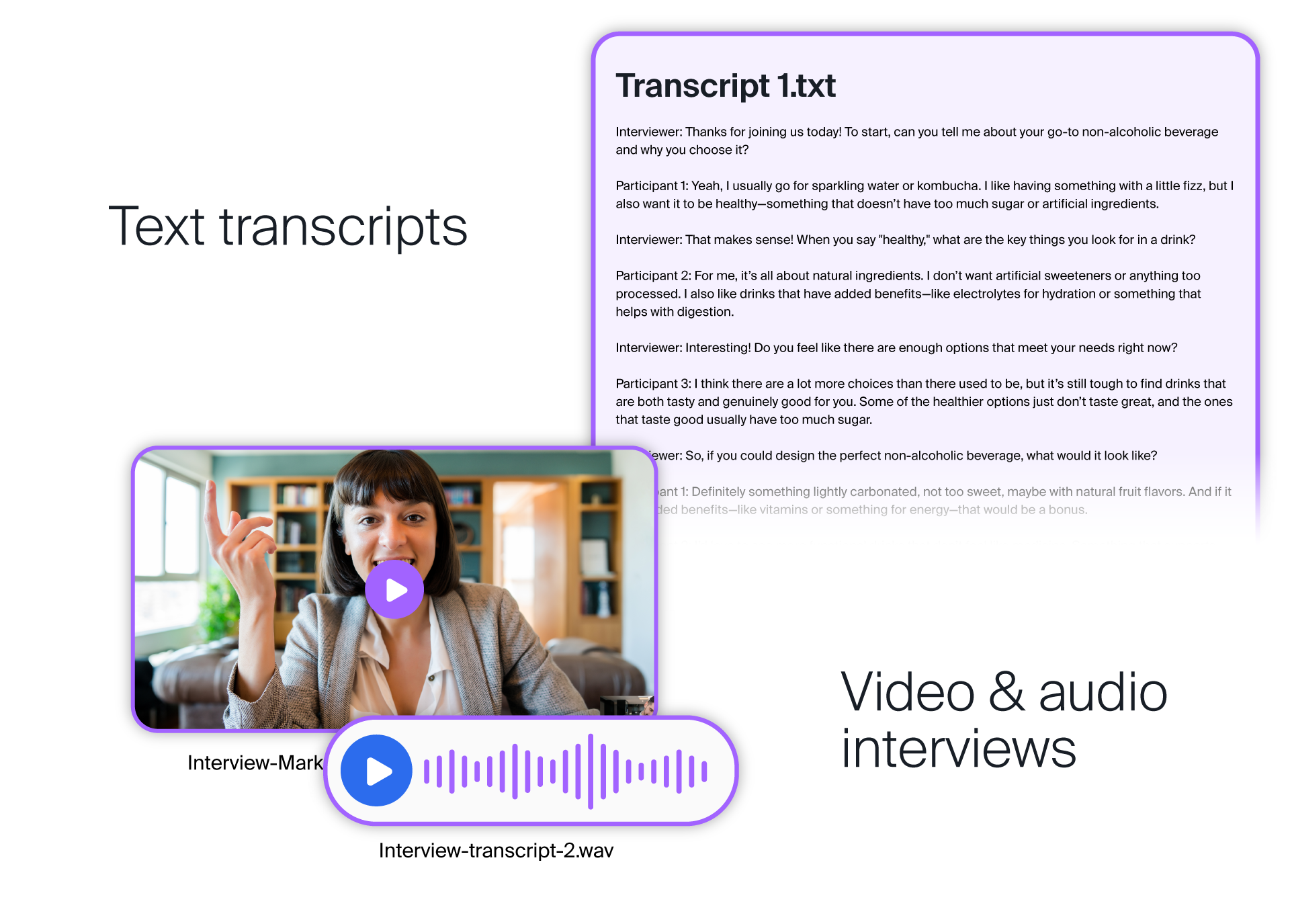
Create executive summaries for sharing with key stakeholders in minutes.
Use your Summarize output to quickly and efficiently share key information from your data with stakeholders. Summarize generates an executive summary which can be quickly copied into your collaborative channels for discussion and review.
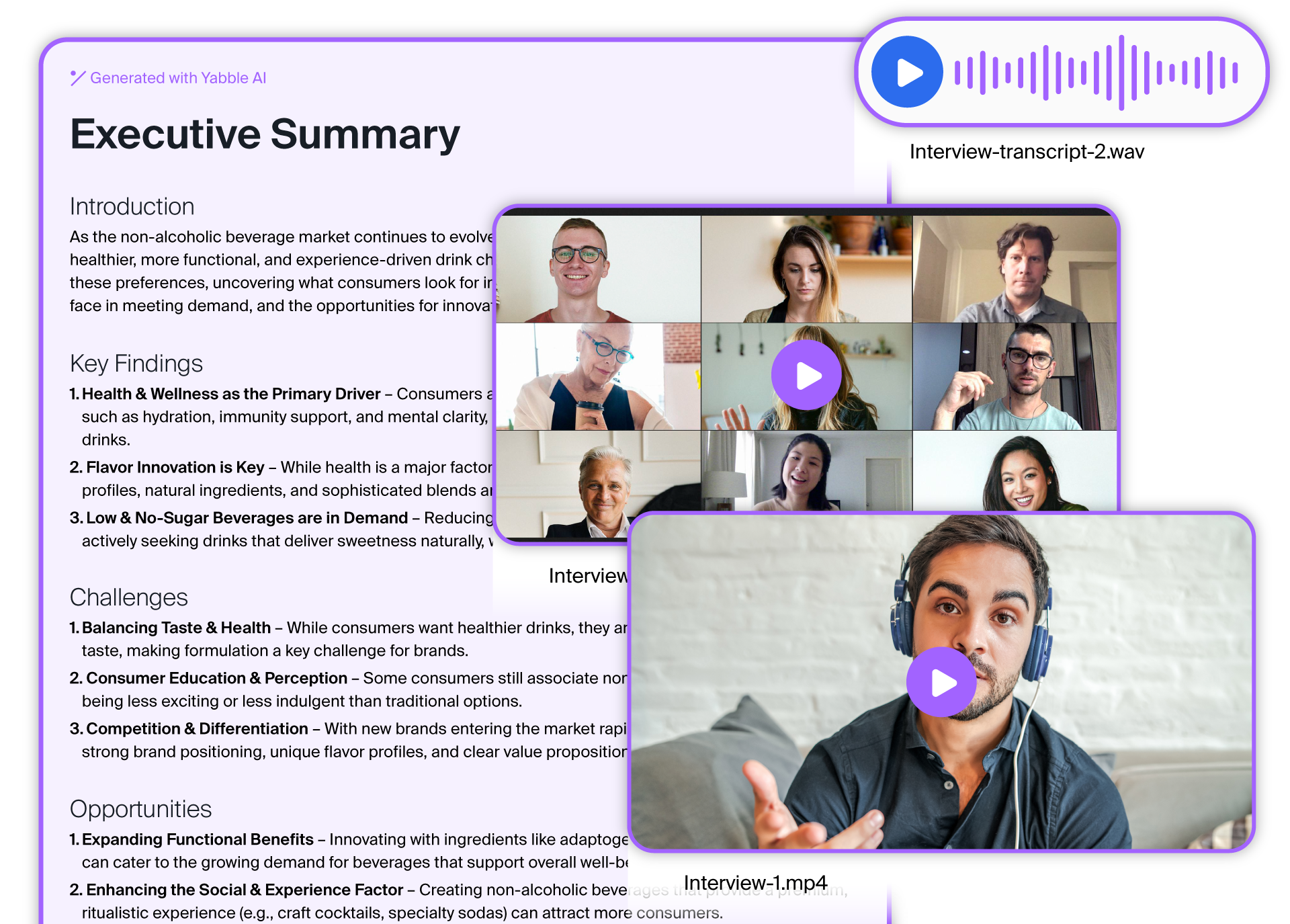
BENEFITS
A world of audience insights, at your fingertips
Remove time consuming and costly fieldwork
Save up to 80% of your analysis time and move straight from business question to insight.
Summarize text, audio, and video files seamlessly
Upload text transcripts directly, or upload audio and video files to have Yabble transcribe them for your summaries.
Have answers in minutes
Say goodbye to manually reviewing and summarizing transcripts and interviews – create AI summaries in under an hour.
USE CASES
Summarize your research findings with unparalleled speed and accuracy
In-depth interview summaries
Summarize podcast transcripts
Media article summaries
Summarize meeting notes
Speaking engagement summaries
Summarize focus group transcripts
USE CASES
Instant access to market insights, written concept tests, segmentations, and more

Market exploration

Trends

Attitudes to brands

Written concept tests
Simple segmentations
B2B sample
See what Yabble customers have to say.

“I used the Summarize product to analyze about 10 executive interviews. I usually plan between 2-3 hours per interview for the analysis and report writing. The entire process using Yabble took 15 minutes (uploading and analysis). When I checked the quality versus what I would have written - the were no exclusions or inclusions that shouldn't have been. The final product I delivered to the client took about 3 hours instead of 30.”
Gregg Archibald | Managing Partner | Gen2 Advisors
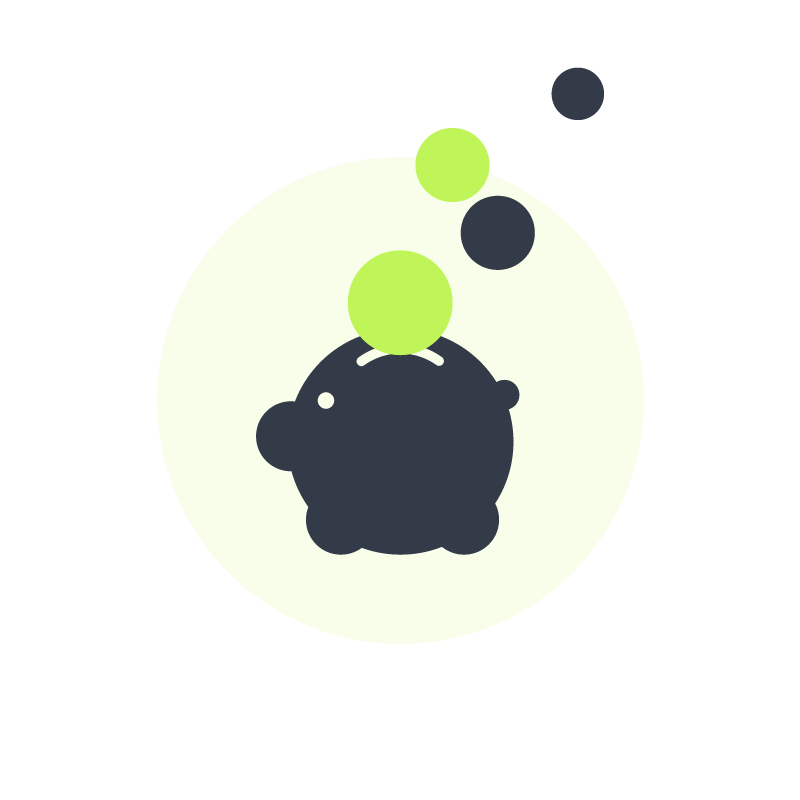
Access the full Yabble toolbox with one monthly subscription
With subscriptions starting at less than US$800 p/m, unlocking the world of new possibilities for your insights has never been easier.
Yabble’s, all-inclusive subscription model includes access to: Count, Gen, Summarize, Stories and Yabble’s latest AI generative innovation Virtual Audiences.
The more you Yabble, the more you save.
What is Hey Yabble Summarize and why is it useful?
Summarize is designed specifically for analyzing in-depth interviews. Saving up to 80% of analysis time by synthesizing results into key challenges, opportunities, actions and conclusions.
Can Summarize do an overall summary of all interviews?
Yes, once all interviews have been analyzed, an Executive Summary will provide all of the key areas of focus for the researcher to begin focusing on in their reporting.
What type of data can you Summarize?
Yabble Summarize is great for in-depth interviews, podcasts, media articles, meeting notes, speeches or focus group transcripts.
I've been waiting for my Summarize output for a while now...what do I do?
Summarize is designed to work best if you upload one interview per file, and it usually only takes up to 10 minutes to process if there are only a couple of files uploaded. If you upload lots of large files with multiple transcripts per file, this can slow down the process and sometimes can cause the analysis to fail.
If you are still waiting for your Summarize output after a few hours, please contact our team at hello@yabble.com.
Can I upload video or voice files?
Yabble Summarize can process these files for you, just connect in with your customer service team member and we will organize to have these transcribed and loaded for you.
For Audio files, the size specifications are as follows:
- Wav: 10MB maximum file size (approximately 1 hour audio time)
- mp3: 40MB maximum file size (approximately 1 hour audio time)
For Video files:
- mp4: Approximately 1 hour in length max per video
I received an error message when uploading to Summarize – what do I do?
Possible error message: “You do not have permission to perform this action”. If you see this error message when trying to upload a .docx file, please convert your file into a .txt file and start the upload again.
If your upload fails and you get an error message, double-check the below:
- Any tables and pictures have been removed.
- Double-check the format you are uploading. If you uploaded a .docx and followed all the above steps and still get an error message, convert your file to a .txt file.
Do I need to clean my file before uploading?
Upload your transcript in its raw format. You will need to clean out any images and tables and ensure your document is in the correct format. Otherwise, no additional cleaning is required.
The latest news from Yabble
Trusted and chosen by companies around the globe
Our customers represent some of the worlds most well known and leading brands, who use Yabble daily to generate insights and drive growth. When you Yabble, you are in good company.
For answers to this, that, and everything. Yabble it.